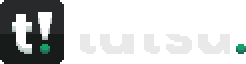Use this command to create and edit server reaction roles! Reaction roles are roles that users can apply to themselves by clicking on a message's reactions. After using the command, a menu is brought up to manage existing reaction roles and create new ones.
Upon using the first option the user has to select the channel where the message will be and is given the choice to either make the reaction role based on a new message made by Tatsu, or an already existing message using its message ID. A message's ID can be acquired using Discord's developer tools.
Once the message is set to be created or selected, a role and a reaction need to be chosen. This can be done multiple times to assign multiple reactions, each for one role. Once the user is done, they can confirm the message and it will be created or have the reactions assigned.
Example commands[]
| Command | Description |
|---|---|
t@reactionroles
|
Opens the reaction roles menu. |
Notes[]
Reaction roles can also be created on Tatsu's dashboard using the reaction roles creator.
| Moderator Commands | ||
|---|---|---|
| Core | Ban · Kick · Prune | |
| Server | Giveaway · Goodbye · Notify · Prefix · Welcome | |
| Commands | Disable · Enable · Ignore · Whitelist | |
| Roles | Autorole · Leveledroles · Selfroles · Reactionroles | |
| Economy | Persistence · Points · Scores · Userguilditems · Guilditems | |