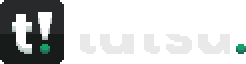The exchange command is used to change normal credits into bundles of tradable credits and vice versa. Changing normal credits to tradable credits comes with a 10% tax. There's a cap of 100,000 credits the user can convert into tradable credits, and in case of being a supporter, this cap is increased to 500,000 but no cap on the amount of tradable credits which can be converted to normal credits.
Example commands[]
| Command | Description |
|---|---|
t!exchange or t!convert
|
Opens up the menu for credit conversion. |
Step by Step Guide[]
This guide is meant to provide a very clear guide on using the Exchange command.
Exchanging Credits to Tradeable Credits[]
- Input
t!exchange, this will bring up the main menu. - Input
1, this will bring you to the Convert Credits menu. - For bags of 1000 credits input
add 1, for bags of 5000 credits inputadd 2and for bags of 10000 credits inputadd 3. - Input the amount of bags you want, for example if you want to send someone 2000 credits you would in step three, input
add 1and then you would input2for 2 bags of 1000 credits. - You will be returned to the Convert Credits menu, from here you can either repeat steps three to four or finish your conversion by inputting
confirm.
Exchanging Tradeable Credits to Usable Credits[]
- Input
t!exchange, this will bring up the main menu. - Input
2, this will bring up the Redeem Credits menu. - Input
Allto convert all your bags of credits to usable credits, or input the associated number to convert a select type of bag. The corresponding number for each type of bag will be next to the bag on the menu. - If you selected a specific type of bag to convert you must now input how many bags you want to convert, for example if you have 5 bags and want to convert 3 into usable credits input
3.
| Standard Commands | |
|---|---|
| Items & Economy | Exchange · Inventory · Item · Points · Quests · Shop · Trade · Wallet |
| Customization | Background · House · Setcountry · Settag |
| Social | Cookie · Dailies · Mail · Played · Profile · Rank · Reputation · Top |
| Server & Core | Giveaway · Invite · Leveledroles · Ping · Selfroles · Support · Upvote |
| Games | Tatsugotchi · Fishy · Slots |
| Miscellaneous | Search · Fun Stuff · Utilities · Information |