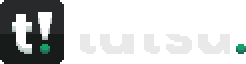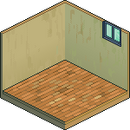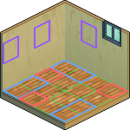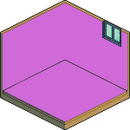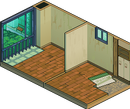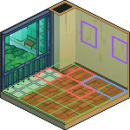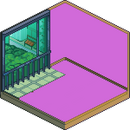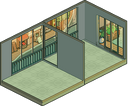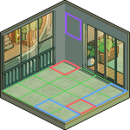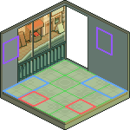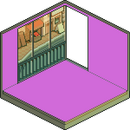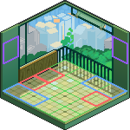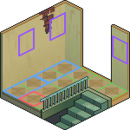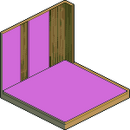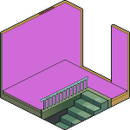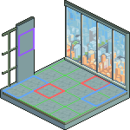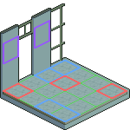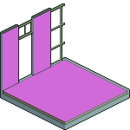Housing complements the Tatsugotchi system. The user can view, modify or even move houses. This includes both placing furniture and also changing the wallpaper and flooring. Some houses such as the default house come with only one room, while some houses like the fancy penthouse come with four. Each room can be individually customised, and pets can move between the rooms.
When using t!house edit, the user has 3 options:
Firstly the user can move to a new house, as long as they own the house and have purchased it from the global shop.
The second option is to place down furniture, during which the user is first prompted to select a room in case they have a multiple roomed house, and then has to choose between wall, 1x1 and 2x1 slots. Three of each type of slot is available, for a total of nine furniture items in each room. The wall slot can be used for wall items such as the Tatsugotchi commemoration statues, while the 2x1 slot is for longer objects such as desks and the 1x1 slot is for small objects such as a box.
The third and last option is to change the house's furnishing. The user can both change the wallpaper and the flooring with any flooring they've found or purchased.
Furniture Layouts[]
Basic (Default)[]
North-Balcony Apartment[]
Beach-Side House[]
Street-Side Apartment[]
Beranda Apartment[]
Penthouse[]
Example commands[]
| Command | Description |
|---|---|
t!house
|
Displays a bird's eye house view with your Tatsugotchi in it. |
t!house edit
|
Get creative by decorating your house with furniture you own. |
t!house @hotaru
|
Displays hotaru's house. |
| Standard Commands | |
|---|---|
| Items & Economy | Exchange · Inventory · Item · Points · Quests · Shop · Trade · Wallet |
| Customization | Background · House · Setcountry · Settag |
| Social | Cookie · Dailies · Mail · Played · Profile · Rank · Reputation · Top |
| Server & Core | Giveaway · Invite · Leveledroles · Ping · Selfroles · Support · Upvote |
| Games | Tatsugotchi · Fishy · Slots |
| Miscellaneous | Search · Fun Stuff · Utilities · Information |